You've downloaded a CSV of your traffic sources, or of your Similar Neighborhoods, and you tried to open the spreadsheet in Excel - but postal codes that start with a 0 are having that leading 0 stripped out (ie showing "4001" instead of "04001"). If you've ever tried to mail-merge your family's addresses to send a holiday card to your cousin in Boston, you know this is an issue with Excel. #NewEnglandProblems
Open a blank workbook in Excel. Select the Data tab, and then click From Text/CSV.
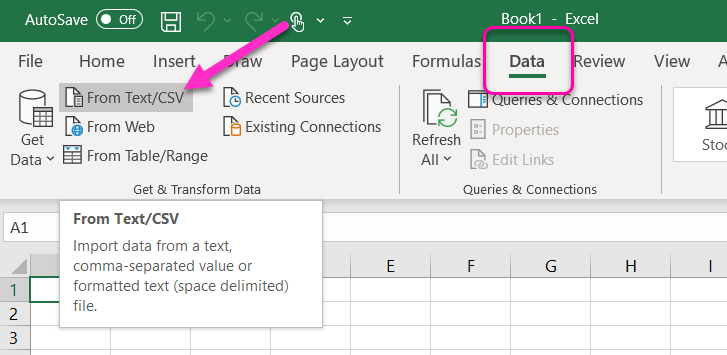
Find the CSV you'd like to view on your computer and click Import. A popup with a preview of the file will open - click Load.
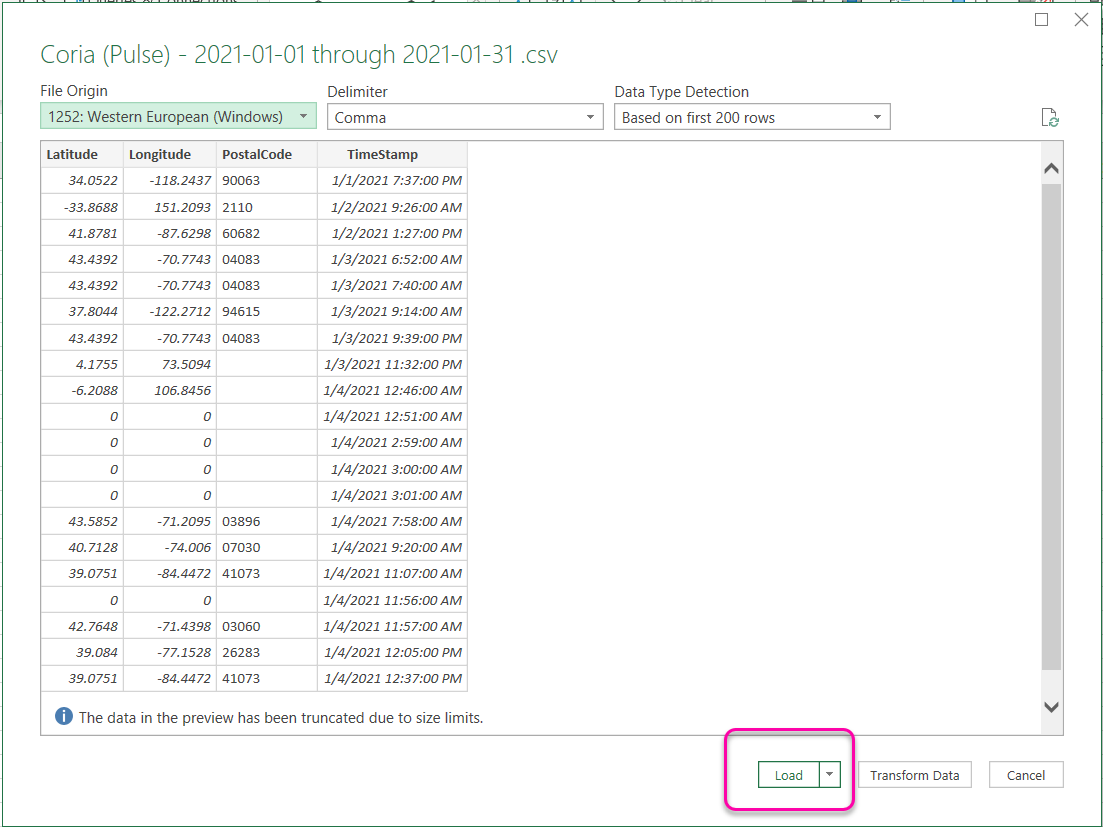
You should now see the postal codes that have leading 0s correctly.
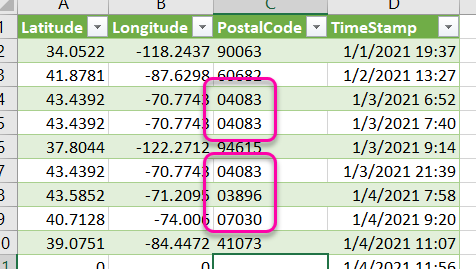 h
h